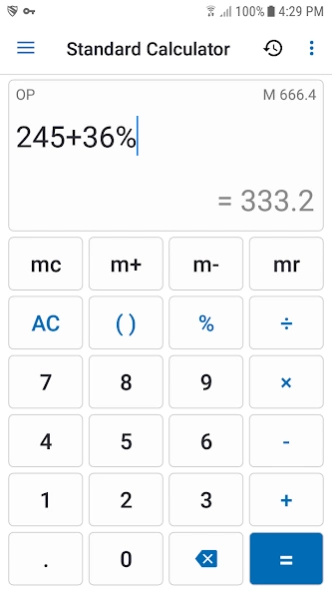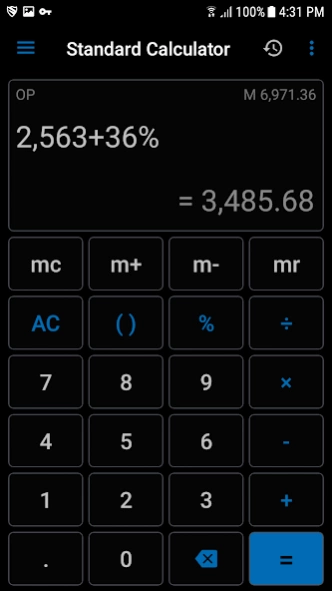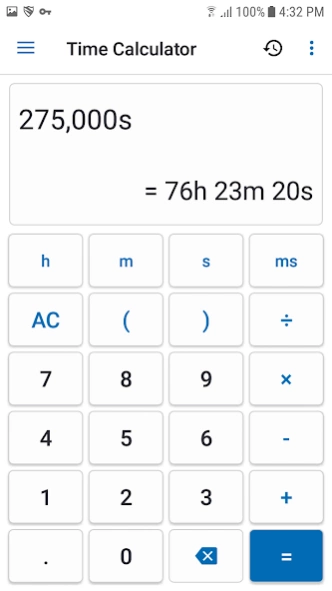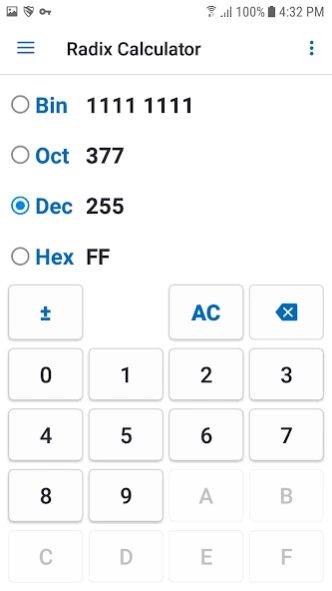NT Calculator 3.9.1
Paid Version
Publisher Description
NT Calculator - More Functions And Better Than Built-in Calculator
Dear you,
This Extensive Calculator app allows you to easily handle all the calculations necessary for everyday life with a single application. A Calculator app with a simple interface and practical functions! It can replace your default calculator.
This calculator app don't require ANY PERMISSION on your phone. And it is light and fast.
With Extensive Calculator Pro on your Android, you do not need to bring your calculator anymore. This calculator app serves you everything from A - Z.
List of calculators currently supported:
1. Standard Calculator
• Quick and easy.
• Basic features such as: %, +, -, x, /, 0 - 9, ( and ).
• Memory function such as: M+, M-, MR, MC.
2. Scientific Calculator
• All features such as: sin, cos, tan, %, !, 0-9, (, ), RAD and DEG, log, ln, Mod, +, -, x, /, SQRT, SQR, signed,...
• You can use EXP is E (sam as 10 ^ ) to calculate large decimal number. If you need to get previous result of calculator, you can use ANS button.
3. Radix Calculator
• Covert from one thing to the other things is very simple.
• Base 2, 8 ,10, 16
4. Time Calculator
• Three primary function is hour (h), minute (m), second (s), millisecond (s) with basic features such as: %, +, -, x, /, 0 - 9, ( and ).
• History available. And you can reuse by pressing calculation history (this feature is available in standard, scientific and time calculator).
5. Loan Calculator
• Suitable for car, bank loan
• Three primary input are loan amount, interest rate, loan term.
6. Date Calculator
• Calculate difference between of two date.
• Add and subtract days
7. Unit Converter
Supports many Unit of measurement commonly used in everyday life such as:
• Weight converter: kg to st, lbs to grams, lbs to kilograms, ...
• Length converter: size converter, meters to kilometers, ...
• Speed converter: km/h, cm/s, m/s, m/s to km/h, ...
• Temperature converter: c to f, f to c, c to kelvin, ...
• Angle converter: degree to radian, convert radians to degrees, ...
• Data converter: byte to bit, bit to byte, ...
• Area converter: km2 to m2, 1 hectare to km2, cm2 to m2, ...
• Time converter: minute to second, year to second, ...
• Energy converter: joule, kwh, ...
• Pressure converter: atmospheres, bars, kilopascals, pascals, ...
• Volume converter: gallons to qts, teaspoon, cups, liters, cubic feet, ...
• Fuel Converter: many units,...
8. Support function in this calculator
• Format number type: 1,234.56 or 1.234,56.
• Percentage method calculation:
- 100 + 5% = 105 and 100 x 5% = 500.
- 100 + 5% = 100.5 and 100 x 5% = 5.
- 100 + 5% = 100.05 and 100 x 5% = 5.
• Rounding number: from 0 to 10.
• Operation priority:
- 2 + 2 x 2 = 6 (OP).
- 2 + 2 x 2 = 8 (WOP).
Thank you for using the Calculator app, if you have questions I am always ready to answer you. I think you will find this app useful and use it with pleasure.
The list will be increased!
See privacy policy: https://kineita.github.io/privacy_policy.html
About NT Calculator
NT Calculator is a paid app for Android published in the PIMS & Calendars list of apps, part of Business.
The company that develops NT Calculator is Lê Trần Ngọc Thành (kineita). The latest version released by its developer is 3.9.1.
To install NT Calculator on your Android device, just click the green Continue To App button above to start the installation process. The app is listed on our website since 2024-04-15 and was downloaded 0 times. We have already checked if the download link is safe, however for your own protection we recommend that you scan the downloaded app with your antivirus. Your antivirus may detect the NT Calculator as malware as malware if the download link to thanhletranngoc.calculator.pro is broken.
How to install NT Calculator on your Android device:
- Click on the Continue To App button on our website. This will redirect you to Google Play.
- Once the NT Calculator is shown in the Google Play listing of your Android device, you can start its download and installation. Tap on the Install button located below the search bar and to the right of the app icon.
- A pop-up window with the permissions required by NT Calculator will be shown. Click on Accept to continue the process.
- NT Calculator will be downloaded onto your device, displaying a progress. Once the download completes, the installation will start and you'll get a notification after the installation is finished.